

Welcome to Advanced Machines Add-On. From machines to transport pipes, this Add-On gives you everything you need to automate your world! Create massive factories or integrate these new tools into your survival base - the possibilities are endless!
This page will give you a step by step guide on how to get started with Advanced Machines Add-On.
1. Craft a Steel Foundry
Steel ingots are the basis of many new recipes and the steel foundry is where they are made. This machine can be used manually, no pipes or conveyors needed just yet.

2. Craft a Solar Panel and Power Cables
For machines to work they must be powered. There are many energy sources but the easiest to craft is the solar panel.


3. Setup your Steel Foundry
Connect your steel foundry machine to the solar panel using power cables. Make sure the solar panel is outside so it can see the sun. Interacting with machines will show you their menu, you can use this to confirm that they are receiving power (WonderWatts)

4. Use the Steel Foundry to create Steel Ingots
Interact with the steel foundry to view its menu. This menu will show you what a machine does, how many items it requires, how many items it currently has, and any issues that may be stopping it from working.
Steel ingots are made from iron ingots and coal. Gather iron ingots and coal and then give it to the steel foundry using the interact menu. Once the steel ingots are made, press the “Remove Steel Ingots” button to get your newly made steel ingot items!
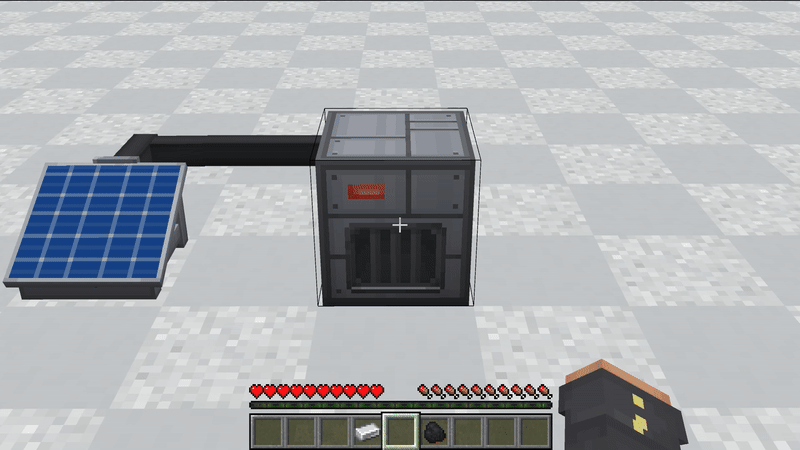
5. Craft Item Pipes
Now it’s time to start automating! Item pipes can carry items between machines and chests. Steel ingots are needed to create item pipes so your new steel foundry will come in handy!

6. Connect Item Pipes to your Steel Foundry
Machines have input and output slots. The steel foundry has one input slot for items (iron ingots and coal) and one output slot for items (steel ingots). Place item pipes next to the machine and you’ll see them automatically connect.
The downwards arrow is the input and the upwards arrow is the output.

7. Craft an Item Pipe Filler
To get items to move from chests into pipes an item pipe filler is needed. Item pipe fillers connect chests to item pipes.

8. Connect to a chest (input)
Place down a chest near the item pipes leading to the steel foundry's input (downwards yellow arrow on the left side of the machine). Place the item pipe filler next to the chest, this should automatically snap into place. Make sure your item pipe is connected to the item pipe filler.
Your steel foundry now has an automated input!
9. Craft Item Pipe Emptier
Now that the machine has an automated input, the output needs the same. To get finished items (steel ingots) to automatically come out of the steel foundry and be put into a chest an item pipe emptier is needed.
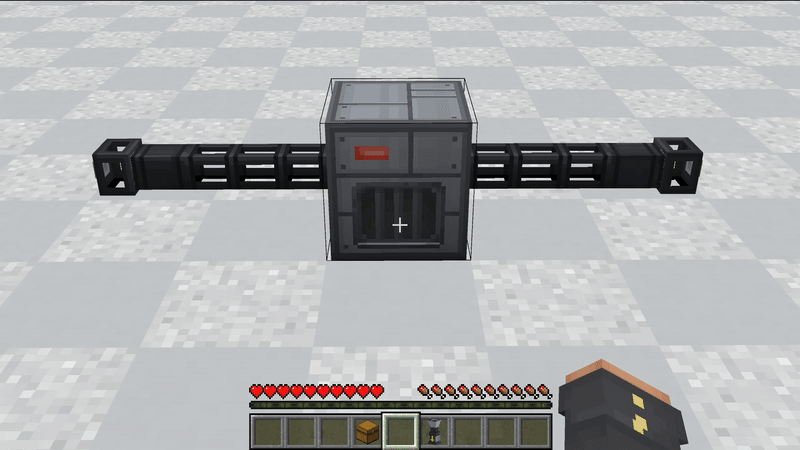

10. Connect to a chest (output)
Place another chest down near the item pipes leading out of the steel foundry's output (upwards yellow arrow on the right side of the machine). Place the item pipe emptier next to it. Make sure your item pipes are connected to the item pipe emptier leading into the chest.
Your steel foundry now has an automated output!
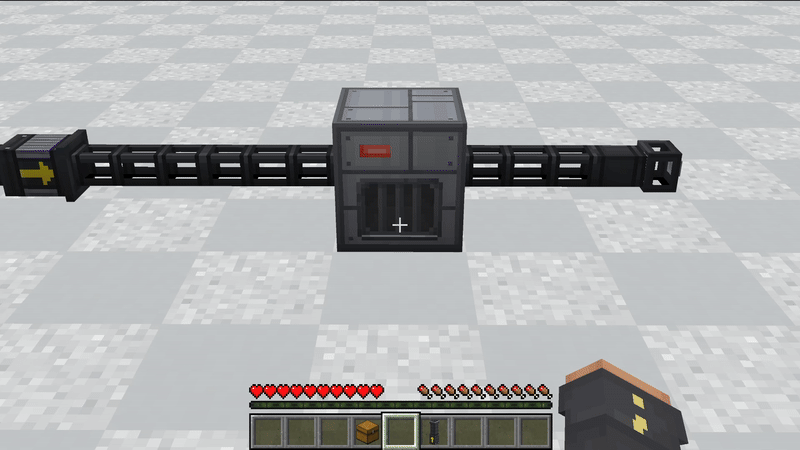
11. Full automation!
You now have a fully automated machine! Place items in the chest connected to the item pipe filler to have them piped into the steel foundry. Only iron ingots and coal will be piped into the machine as that is all that the steel foundry requests. Steel ingots that are produced by the steel foundry will be piped out to the chest connected with an item pipe emptier.

12. What next?
You now know the basics of how machines work! Experiment with more machines! Use this wiki to find more machines and find details on how they work. Create auto farmers, auto fishers, quarries, oil refineries, storage systems, mob and animal grinders, smelting systems, and much more!